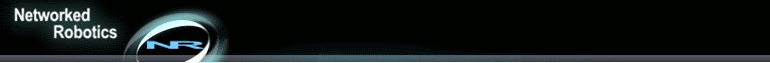
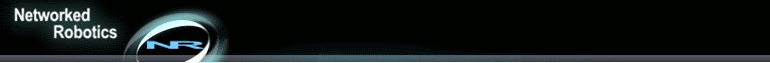 |
 |
How to Connect your Scientific Instruments and Sensors to Networked Robotics' NTMS4 Units Mounted in a Network ClosetUpdated April 2025 Introduction to Temperature etc. Data Collection via your Network InfrastructureThis document describes how to connect your scientific devices and sensors to a Networked Robotics NTMS4 mounted in a network closet. Using this method you will plug in our probes (or direct connections to scientific instruments or any other Networked Robotics data collection product) into your company's standard network wall plates and jacks. The connections are "patched' in the network closet from the temperature sensor to any of Networked Robotics' NTMS4 port. This method applies to any data collection method sold by our company and may be used in any combination of the 4 data collection ports of an NTMS4 device. Network Closet SetupYour typical network closet is comprised of a patch panel and a network switch.
These pieces of hardware are connected such that you can use network patch cable to determine which port on the router feeds any given wall plate and jack. Pictured below is a simplified typical setup:
Installing the NTMS4The NTMS4 is installed with the switch and patch panel as to convert wall plates and their corresponding jacks into temperature ports. Using different colored Cat5 or 6 patch cable to identify monitored device lines, connect the desired jacks on the patch panel into your NTMS4. Plug the NTMS4 directly into the switch for internet. Pictured below are simplified NTMS4 network closet installations of 4 and 12 monitored devices respectively:
Now all wall plates that are connected to the NTMS4 are data acquisition ports. It is now possible to plug in proprietary Networked Robotics temperature probes or other data collection products directly into the wall plate. Use extension cables to lengthen the reach of the probe if needed. You are now able to see and monitor the temperatures in this room (or scientific data ) from anywhere in the world; office, hotel, vacation house, relative's house, etc. Using this method you should be able to network the temperatures of every room in a large building within hours, as long as that building has network wall plates in every room.
|
|||
| back to Support / Tutorials | |||